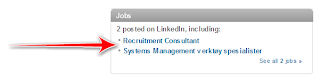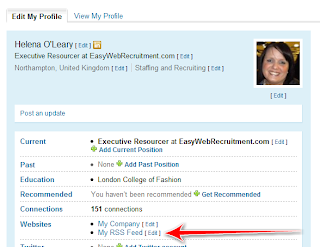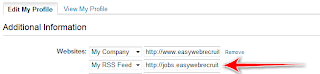As for the day, it had an interesting mix of both in-house recruiters and agency recruiters (who were referred to as “3rd party recruiters” no one likes to use the term “agency” anymore for some reason!). These two parties were split of into two rooms within their designated groups with each presenter delivering their session twice in the day. This meant I only got to see half the presenters but what I saw was useful for me and I was meant to be one of the experts.
The day started with Mark Williams (Mr Linkedin) delivering a presentation on how Recruiters should be using Linkedin, ably assisted by my good self as his co-presenter, which is a nice way of saying “laptop monkey”. Mark has a very intimate knowledge of Linkedin even down into the number of characters you can add in each field. He spent a reasonable amount of time explaining how to setup your individual and company profile to market yourself correctly and be optimised in searches. For example, if a candidate looks to find a recruiter within their sector they might just put “SAP Recruiter” into Linkedin and see who comes up top. The summary to this is there are lots of ways to optimise your profile but it’s a balancing act between stuffing it full of terms and still having a well written professional profile that will encourage candidates and clients to contact you. All in all an interesting area that I have to admit to have overlooked in my Linkedin Webinars that focus on how to market your vacancies, find and approach relevant people.
Linkedin was followed by Andy Headworth from Sirona Consulting (AKA Mr Twitter/Worthing Crocman) running a session on Twitter. The first attempt at which was delivered without internet, after some technical difficulties. Not an easy task. Peter had made a big emphasis that the event should be about doing (delegates were encouraged to bring laptops and most did) rather that presenting so “death by powerpoint” was frowned upon. So with no powerpoint notes and no internet Andy had to just talk for about 40 minutes. In an ironic twist 90% of his delegates had no issues with connecting to the wireless internet.
Anyone that knows Andy will appreciate that a 40 min ramble would normally not be a problem for him, and after a little bit of a ca-fuffle he was in his flow and providing insight into more and more twitter applications, twitter etiquette and general usage as a recruiter. Andy knows his stuff in this area without doubt and whilst I believe for some companies Twitter is a useful communication channel I doubt most 3rd party/agency recruiters are going to see a real return for them fully embracing it. Yes you can easily distribute your vacancies in a automated fashion via this channel, you can search bios and tweets to find candidates but will you see the benefits by investing 30-60 minutes per day to market your personal recruitment brand with original thought provoking content?
So the day was a big success for Peter and the feedback from the delegates I spoke with was very positive. It will be interesting to see where Peter goes from here and how much larger this event gets. There is a lot of other events in this space many of which are paid for conference type events, but Peter has shown it can be done and done well for free, so we all await the update on whether he will be booking out the O2 Arena for next year? I have already started working on my rider!